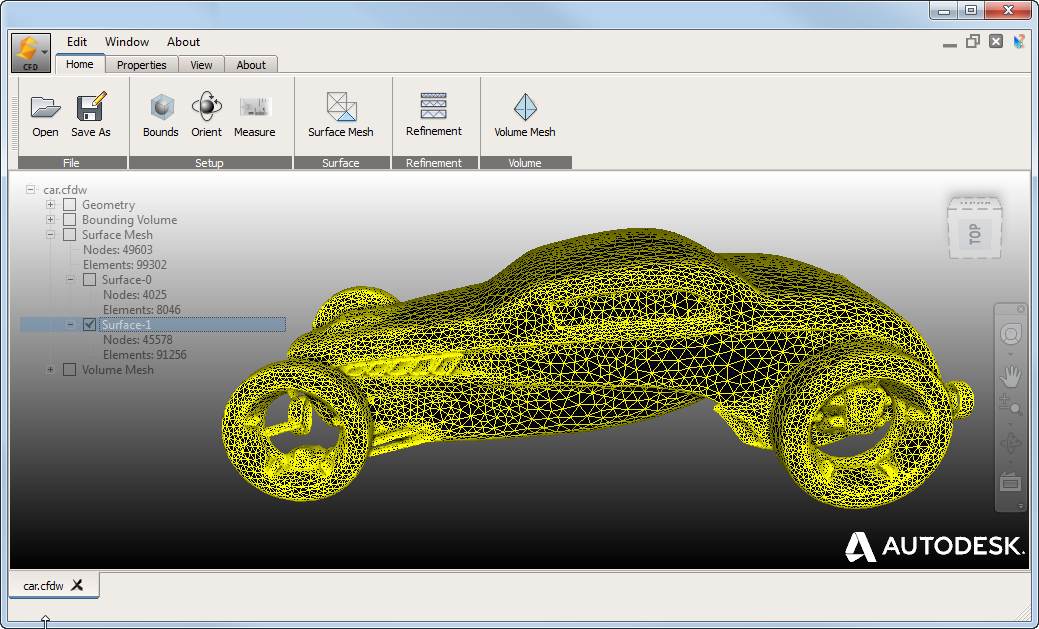Part 1: CAD-Embedded CFD Solution
Overhyped, but a Good Value in the Right Situation
While pushing simulation forward in the design cycle is a noble concept that has the potential to reduce costly engineering change orders, getting there is not as simple as making CFD analysis available to designers within the 3D CAD interfaces they are familiar with. From our vantage point, a direct CAD interface with CFD in and of itself does not provide any new or improved solutions to the biggest challenges of CFD simulation, i.e., geometry simplification and cleanup, extracting the fluid region from what is typically a 3D model of the solids involved, ensuring simulation accuracy through high-quality meshing, and CFD process quality controls. Claims that CAD integration provides a significant advantage to any of these well-known challenges are mostly false.
Never-minding that CAD integration is not the utopia that software marketeers make it out to be, these tools have been adopted by thousands of users and are popular with companies developing fluid-related products on modest budgets. One particularly beneficial aspect of CAD embedded or CAD-linked CFD that should be noted is its potential for enabling and streamlining parametric studies.
Never-minding that CAD integration is not the utopia that software marketers make it out to be, these tools have been adopted by thousands of users and are popular with companies developing fluid-related products on modest budgets.
We’ll be looking in detail at the two leaders in this market segment, SolidWorks / Flow Simulation from Dassault Systèmes and Inventor / Autodesk CFD from Autodesk, as well as a relative newcomer in Discovery Live. We will also touch on Simcenter FLOEFD. Other CAD programs have partially integrated the capabilities of standalone software using plugins. The online CAD platform Onshape promotes export of native files to the SimScale “cloud CFD” platform. Autodesk has also recently announced that Fusion 360 will communicate directly with Autodesk CFD 2019. The newcomer to the category is ANSYS with its Discovery Live and AIM products integrated with its SpaceClaim 3D modeling platform. Discovery Live has created quite a stir in the CFD community and so we’ll be spending a bit of time on it separating fact from fiction.
Other CAD-linked or CAD-integrated options not discussed here include Rhino CFD, Orca3D Marine CFD, any of the various FloEFD CAD plugins.
Example #1: SolidWorks Flow Simulation
SolidWorks Flow Simulation may be considered the most “CAD embedded” CFD program in this class. Defining a CFD simulation from within the SolidWorks interface creates additional menu items but does not launch a stand-alone application. Fluid volumes extracted for CFD analysis and boundary conditions needed for CFD simulation are linked directly to the native 3D CAD geometry surfaces eliminating the necessity of redefining model setups when experimenting with simple CAD geometry changes. SolidWorks seems focused on marketing this as a solution to “designers” working in industrial equipment and electronics, i.e., those without credentials or prior experience in fluid dynamics, numerical analysis or CFD.
Flow Streamlines Colored by Temperature alongside a 3D Geometry, Rendered in SolidWorks Flow Simulation (Image Courtesy of MyoPro from Myomo, Inc.)
Basic Interface & Workflow
Once the Flow Simulation add-in is enabled within SolidWorks, an additional “Flow Simulation” tab is available in the SolidWorks Part Tree. Making that tab active uncovers a “Wizard” button at the top of the toolbar that guides the user through selection of physics to be modeled, for example, choosing between an incompressible or compressible fluid simulation. If an “external” flow is selected, a subsequent step will advise the user to select the size of the external flow domain. Once the wizard is complete, additional setup including boundary condition specification, meshing, simulation and post-processing are completed from within the main graphical user interface and workflow is generally from top-to-bottom in the panel on the left. You can see an example of the Basic Interface & Workflow on the SolidWorks website.
Physics Modeling Capabilities
SolidWorks Flow has grown in capabilities over the last decade and now claims many of the same capabilities as the industry leading stand-alone CFD programs. The software does a good job of covering the basics including the ability to model multi-component fluids or gases, steady or unsteady flows, providing a built-in material database, and decent pre-and post-processing tools. The software also provides a few advanced features including Lagrangian particle tracking within a dispersed phase, moving reference frame physics, radiation, Volume of Fluid (VOF) free surface models (as of 2018), porous media physics, compressible flow physics, and Conjugate Heat Transfer (CHT) with solids. Some advanced features that SolidWorks Flow lacks include scalar quantity transport physics, Eulerian multiphase flows, reacting flow physics, turbulence model choices, dynamic fluid-body interactions (DFBI), phase change physics, two-way coupling of Lagrangian phase with dispersed phase, spray and droplet models, and advanced solver settings and controls. See the technical documentation for detail on the validation of some of these capabilities.
CAD Cleanup & Meshing
Overall, the process of 3D CAD model cleanup and preparation with SolidWorks Flow is very similar to that which you would use if you were exporting to a neutral file format for import into a stand-alone CFD package. Complicated, production-ready CAD models will need to be simplified by suppressing details unnecessary to fluid flow analysis and combining common solids to eliminate unnecessary surface-to-surface interfaces. The fluid region is then extracted, whether internal or external to the original solid model by identifying a water-tight set of surfaces that define the fluid volume. Often non-manifold geometries will prevent the identification of this volume and will need to be corrected. Small volumes and features may need to be identified and eliminated prior to meshing to prevent unnecessarily large computational mesh requirements. The “check model” tool and the “CAD cleanup” tool are useful and can sometime catch and repair simple issues, but most often a significant amount of user intervention is needed to troubleshoot problematic geometries and then repair them in the native 3D CAD environment.
Given a watertight volume, meshing operations can then be performed. The meshing tools in Flow Simulation attempt to simplify the process of meshing for the user by limiting the amount of input he or she needs to have on the process. Only trimmed hexahedral meshes are allowed with no prismatic boundary layer options. Default mesh density is assigned through a numeric scale slider bar via the Wizard. A basic level of custom mesh refinement is allowed by defining refinement settings for all fluid/solid interfaces, for openings between adjacent surfaces of a threshold size, or for user-defined spatial volumes. An adaptive refinement tool allows for the software to adjust the mesh refinement periodically during simulation as it sees fit based on solution variable gradients. Combining the best of these methods, meshes tend to be of average to poor quality, requiring a higher number of cells to achieve the same accuracy as lower cell-count, higher quality meshes produced with some of the other tools described here. Unfortunately it seems, meshing cannot take much advantage of multi core computer architectures.
Simulating
SolidWorks Flow utilizes a finite volume solver which we’ve found to be rather inefficient. Finite volume (FV) based solution of the relevant mass and energy conservation equations has long been the industry standard. We’ll be contrasting FV with other solution methods, such as Finite Element (FEM) and Lattice Boltzmann (LB) methods when discussing software using those methods in later chapters. Distributing solver calculations across cores is allowed but is inefficient compared to the parallelization of some of the other software packages reviewed here, leading to less a than linear reduction in compute times with additional cores. In one example, SolidWorks simulations required 4 to 100 times longer than the comparable simulations performed in ANSYS Fluent while returning less accurate results for the quantities of interest (lift and drag).
One particularly nice feature of Flow Simulation is the built-in multi-parameter optimization capability. This tool allows you to select 3D model geometry or simulation parameters as input variables, define the ranges of variable variation, and the target quantities of interest for optimization. The user can then utilize a Design of Experiments to create a response surface and gradient methods to home in on a local optimum. Check out an example of this capability used in maximizing the lift-to-drag ratio of a 2D airfoil.
Post-Processing
SolidWorks Flow post-processing, while not spectacular or quite up to the level of that provided by a few of the leading stand-alone CFD or post-processing software packages, does benefit from being embedded in Solidworks with its refined visual approach to presenting 3D information. The typical vector, contour, streamline and isosurface plots are available, as well as export of data in Excel format. CFD related outputs can be rendered right alongside native 3D solid models which makes producing high-quality graphics less painstaking than trying to piece together images in 3rd party tools such as Adobe Photoshop. An example is shown below.
Licensing & Cost
At last check, a node-locked, perpetual Flow Simulation license could be purchased for around $14,000. To maintain this license annually with support and the latest software updates will cost you another $4,000. In addition, users will also need to lease or own SolidWorks. Simulations can be performed on as many cores as you have access to, but as we have mentioned before, performance improvements are limited.
Example #2: Autodesk CFD
Autodesk Surface Wrap by Autodesk - External Flow Geometry Mesh Tool. Image License
Autodesk acquired Blue Ridge Numerics in 2011 and shortly thereafter the software formerly known as CFdesign was renamed Autodesk CFD. Autodesk CFD, which we’ll refer to hereafter as “CFD” for brevity, is not technically CAD embedded as it requires a separate application to open when CFD is launched from within the Inventor or Fusion 360 workspaces. Practically, though it still qualifies in this category because connectivity between simulation files and the original 3D CAD model can be maintained by following the correct procedures. Judging from Autodesk’s marketing literature, it is safe to say they are focused most heavily on serving the electronics and architecture industries, which makes sense given their entrenched involvement in those industries via other Autodesk products.
Basic Interface & Workflow
CFD can be launched from within Inventor or other 3D solid modeling software packages or launched independently. If launched from within a CAD package, the 3D model is pushed directly into CFD. This way, as you introduce design variations in CAD and relaunch the CFD, the software automatically assigns the settings from the original simulation model to the new one. This associativity ensures consistency between your simulations and reduces the amount of setup time needed for subsequent design iterations. We have found, though, that this process is not as genuinely automated as it sounds and runs into frequent difficulties. Unsurprisingly, this is especially true when launching from non-Autodesk CAD packages.
Conversely, one can import CAD file geometries directly into CFD (.x_t, .sldprt, .sldasm, .step, .iges, and .3dm, e.g.). A model assessment toolkit can be activated during the import which initiates a series of 3D model health analyses looking for common CAD problems such as slivers, gaps and interferences. The toolkit only identifies these errors meaning that you’ll have to go back to the original CAD model to perform the required fixes and then run the assessment once again. This makes for a bit of a broken-up workflow.
Otherwise, the workflow in Autodesk is, in general, much the same as in SolidWorks. Boundary conditions, physics continua, and other model setup conditions are displayed in the “Design Study Bar” at the left. We have found some annoying details make the workflow a bit “clunkier” though. For example, one must often switch back-and-forth between the “surface” selection tool and the “volume” selection tool when assigning geometry features to simulation features. Another example is that one must assign separately multiple boundary conditions on a single surface, for example temperature and velocity, instead of as a combined boundary condition.
Physics Modeling Capabilities
Autodesk CFD has expanded its capabilities since the acquisition of Blue Ridge Numerics. The software does an adequate job of covering most of the basics including the ability to model multi-component fluids or gases, steady or unsteady flows, a built-in material database, and decent pre-and post-processing tools. This list of features available to the higher-end “CFD Ultimate” package is almost identical to those provided by Solidworks Flow, with the exception of a few additional features such as a wider range of turbulence models. Many of these capabilities have been validated by Autodesk as well.
CAD Cleanup & Meshing
Since Autodesk CFD is finite element based, surface meshes are triangular and volume elements are by default tetrahedral. The standard meshing tools allows for slider bar mesh density assignment, much the same as with SolidWorks, and attempting to refine individual surfaces or regions is messy though possible. An “Autosize” tool is available if you are feeling lucky. Prismatic layers in the boundary layer of solid surfaces can be achieved with the “wall layer” option activated. Always remember, though, to match your prismatic layer thickness to your turbulence model selection.
The Autodesk CFD software does an adequate job of covering most of the basics including the ability to model fluids or gases, steady or unsteady flows, a built-in material database, and decent pre-and post-processing tools.
One nice mesh-related feature available is a surface wrapping tool that can be used to define the domain for external flow simulations, i.e., wind tunnel tests. A screen shot of the surface wrap tool in action is shown below. We’ve found that it works pretty well.
Simulating
Autodesk CFD is somewhat of an outlier in the CFD community as it employs a finite element solver. A text book criticism of applying the FE method to the Navier-Stokes equations is that it can be less accurate and less efficient than the finite volume method. Our trials have confirmed that Autodesk CFD is much slower than the best-in-class FV solvers and marginally slower than SolidWorks Flow Simulation, when run on comparable computational meshes.
Post-Processing
Autodesk CFD post-processing leaves a lot to be desired, although it is getting better with each new release. It is a little like being transported back in time about 10 years compared to the best-in-class tools. Given that it was developed completely independently from other Autodesk tools and is still a stand-alone software, it isn’t surprising that it shares little in common with the well-developed visualization and rendering tools available in Inventor and Fusion 360. Dedicated users can only hope that Autodesk CFD will eventually be consumed by one or both of those platforms and will necessarily benefit from improved optics. Look around the Autodesk Simulation Blog for a few minutes and you’ll catch our drift.
Licensing & Cost
Currently, Autodesk CFD Premium and CFD Ultimate are available as annual subscription for around $9,500 and $11,600. Annual renewals are then needed to maintain this license and cost $6,600 or $8,100, respectively. With this subscription, you will also get access to Fusion 360, Autodesk’s web-hosted 3D solid modeling software. Alternatively, one can purchase a subscription of Autodesk Inventor if you prefer a more traditional 3D modeling software. Simulations can be performed on as many physical cores as you have access to but there is a major caveat. Typically, finite element calculations do not scale linearly with number of processes and struggle more so with RAM limitations. By Autodesk’s own admission, users can only expect a 20% speed up going from 4 to 8 processes and a 10% speed up going from 8 to 16. This makes it a real head-scratcher as to why anyone would be using the Autodesk CFD Flex service, where simulations are submitted to Autodesk hosted cloud resources for additional per run costs. Such a situation claims all the drawbacks of cloud simulation (additional costs, file transfer times, etc.) with none of the benefits (fast simulations on many tens or hundreds of processors) compared with local solving.
Example #3: ANSYS Discovery Live (with Video Demonstration)
I have to admit, I was shocked when I first saw a Discovery Live demo, but not for the same reasons as most. I was already familiar with the so-called mesh-less technology of Lattice Boltzman solvers and aware that with GPU acceleration coarse-lattice simulations could be run very quickly. Indeed, that is how Hollywood graphics studios have produced some amazingly life-like fluid effects on gigantic scales for years. Honestly, so can finite volume CFD if you throw enough processors at it. What shocked me was how out of character the product and the roll-out was for ANSYS. Mind you, this is the same company whose typical call-to-action is “to get serious CFD results, you need serious software.” I had been transported into an alternate universe where ANSYS was unabashedly hyping and releasing an unvalidated software with the new call-to-action “utility over accuracy”. Simulation was to be fun again. No more waiting around for accurate results; one can now see the approximated impacts of design changes with each mouse click and each pretty blue-green puff of smoke-like stuff. ANSYS was suddenly the Cool Dad, realizing that after all these years he needed to loosen up and stop being so serious all the time.
Since this technology is so new, it isn’t fair to burden it with comparisons to more battled-tested solutions, but realistically at this point it is a tool for tinkerers and inventors on shoestring budgets.
I do get it though. There are two aspects that attract me. First, all Lattice-Boltzmann simulations are inherently time-dependent and thus, quite naturally, result in the much more appealing flow visualizations showing unsteady behavior. Such visualizations speak to our intuitive and primal understanding of how fluids behave much more than the static, infinitely-time-averaged CFD results that most of us are used to seeing.
The second thing that grabs me is the ease with which a modification to a geometry can be introduced into the simulation. Again, having performed countless unsteady flow simulations with moving boundaries and meshes over the years, I was already aware that a fluid simulation can respond to moving geometry with relative ease. But those types of movements typically require a special hierarchy and ordering of the computational domain that is planned and executed in advance. What is happening with Discovery Live is a completely different animal in which the computational domain can seemingly reorder itself on the fly.
This capability is, at its worst, a novel and beautiful use of direct 3D modeling technology and, at its best, a disruptive breakthrough that will be a model for all future CFD programs. The latter will turn out to be true if what is happening behind the scenes is that ANSYS has invented a scalable approach to producing a numerical lattice that is currently capable of producing coarse lattices in near real time when a geometry change is made. Why would that be so important, you ask? Well, if the technology can produce a coarse lattice in real time now, one can reasonably expect that with continued GPU hardware improvements, fine lattices will be possible in the future. And, Lattice-Boltzmann methods, though not as sound theoretically as finite volume methods, have the potential to be as accurate with continued development. If you combine those two traits and you would have something.
Since this technology is so new and realistically only tinkerers and inventors will be using it in the near term, we’re not going to do the full workflow analysis and will, instead, show you a live demo to spark the imagination. For those of you not willing to wait for clarity, Discovery Live can be had at the very reasonable price of $3,000 for an annual subscription and you’ll need a pretty nifty GPU card to make it go.
Example #4: Simcenter FLOEFD
Simcenter FLOEFD is a CAD-embedded CFD tool that runs within mainstream CAD platforms like NX, Solid Edge, CATIA V5, and PTC Creo. Its core value lies in allowing users to run fluid flow and heat transfer simulations directly on their CAD models without needing to export geometry to a separate simulation environment.
Basic Interface & Workflow
The interface is built into the CAD platform, so users don’t need to leave their design environment to set up or manage simulations. The workflow is relatively straightforward: define the computational domain, assign physics and boundary conditions, mesh, solve, and review results. Because the geometry stays in its native CAD form, changes to the model automatically propagate through to the simulation setup, which helps reduce error and rework.
Simulating
FLOEFD uses an automatic meshing approach based on SmartCells, which is designed to accommodate complex geometry without requiring extensive cleanup. Simulation setup is relatively fast and repeatable, especially for engineers working on routine applications such as electronics cooling, HVAC components, or internal flow systems. The tool is intended to support early-phase design work, where turnaround speed is often more important than detailed physics.
Post-Processing
Post-processing happens inside the CAD interface. Users can access contour plots, animations, and cut planes, and compare different design iterations side by side. While the tool doesn’t offer the advanced post-processing features seen in standalone solvers, it provides sufficient output for assessing design trends and making basic engineering decisions.
Physics Modeling Capabilities
Simcenter FLOEFD supports single-phase fluid flow, heat transfer (including conduction and radiation), and several turbulence models. It also includes optional modules for electronics cooling, LED thermal analysis, and HVAC. The range of physics is adequate for most common thermal-fluid applications in mechanical design but may be limited for advanced multiphase or reacting flow problems.